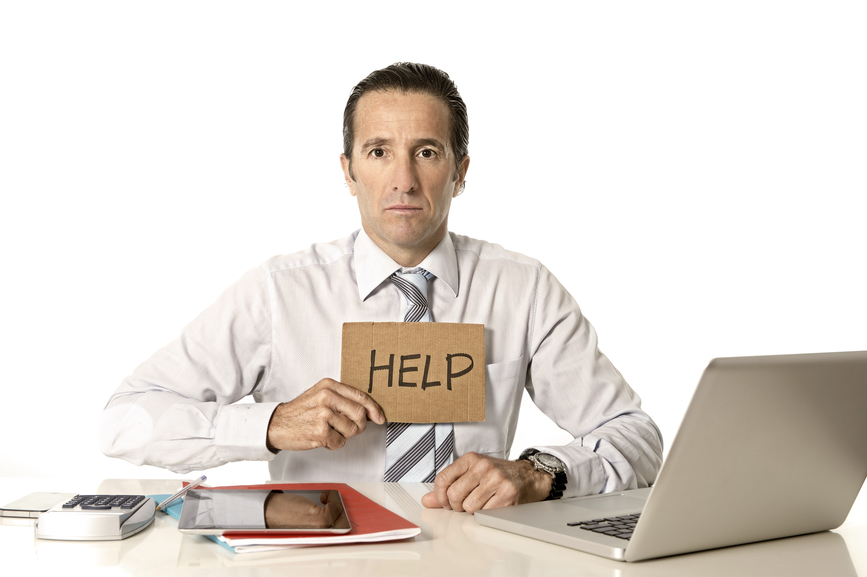Are you running a café, small shop or any other retail business? If so you might be asking yourself what is the best way to manage your sales, purchases, reports, etc. Here are the most common ways to do that:
1. The “old school” paper log.
The main advantage of this method is that it is the cheapest one – you just grab a notebook and a pencil and everybody from your staff can start “working” with it right away. But using paper is always risky – a spilled coffee is enough to destroy your data forever. Furthermore, it is very hard to extract any useful information from a paper log. Even if everybody’s handwriting is readable you have to go back through many pages to see how for example the cash turnover varies for different periods of time.
2. Using spreadsheet software.
This is surely a safer way to keep track of your business operations. It also allows you to make some basic reports. On the other hand, if you need a more complex report it could be really difficult and you might need to insert macros which will perplex your work more than you want. Another serious disadvantage of Excel is that it could not provide you information on who is changing what (or when), thus making it impossible for you to control the data there. Last but not least, the print of any documents is really annoying if not impossible, especially if you need to use fiscal device, a kitchen printer or any other external device modern systems include.
3. The loved by everybody cash register.
This is one of the most preferred management systems for small retail business owners. With the cash register you have the whole system installed in one place and there is only a single investment in the beginning. Some of the cash registers can even work with a number of external devices like a customer display, kitchen printer or a card reader. The downsides of this method of work are: lack of complex reports; no option to keep track of clients (loyalty programs, cards, etc). Moreover, there are restrictions for connecting some external hardware (for example multiple kitchen printers) or communication with other cash registers which can make the aggregation of your financial data from multiple cash register a nightmare.
4. The modern solution for successful businesses – Point of Sale software.
Some of the many advantages of good POS software include the ability to make complex reports for a lot of connected retail locations. For example, you can check quickly which is the most sold item in all of your stores, or who of your employees was the most efficient on a particular day or week while you are at your home. You can also create complex customer loyalty programs and make very specific discounts – like 30 % off on a given item for a group of your VIP clients every Wednesday. The options are unlimited. The POS software can also allow you to connect all kinds of external devices such as modern touch screens, electronic scales and many more! It also provides the best protection for your data and makes the online synchronization with remote locations possible in real time. If we must think of any disadvantages of using POS software we can say that it needs relatively more complex administration and may require more computer skills from your staff.
IncoPOS has very user friendly interface which lets it overcome most of the setbacks other systems may cause and can be installed easily on any computer so you can start working with it and use its great features within minutes!