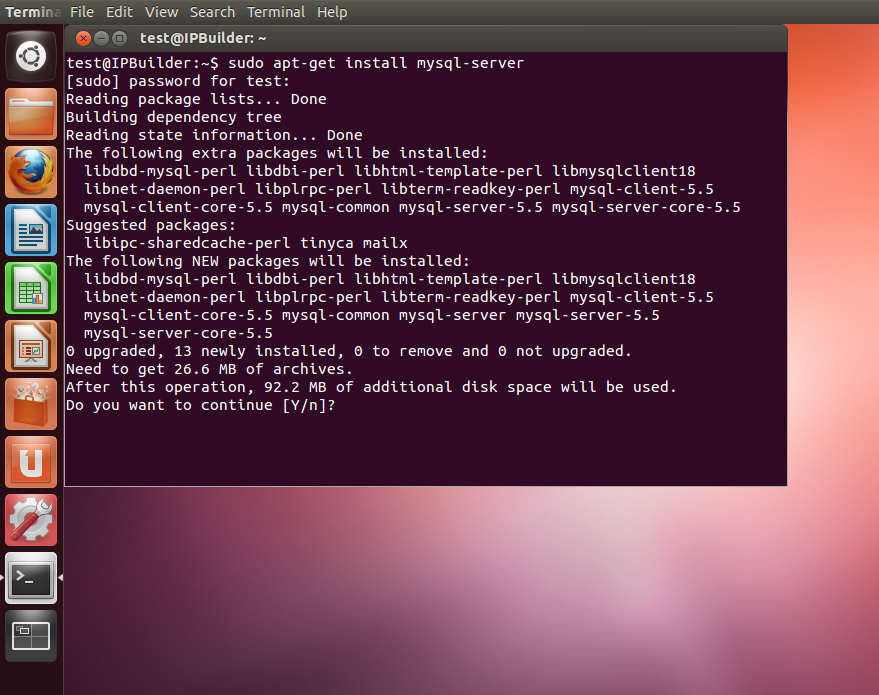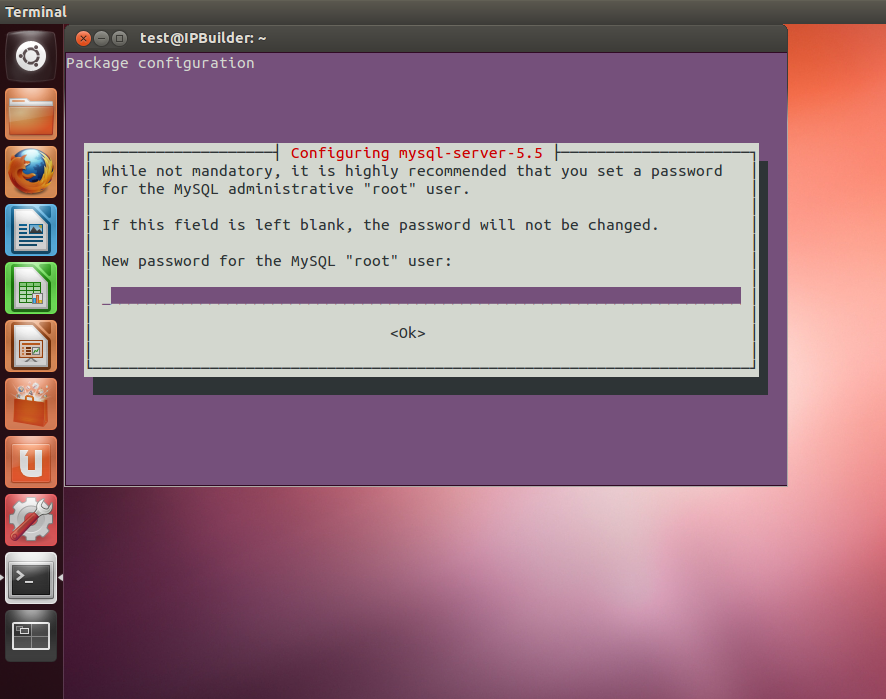How to install MySQL server on Linux
Do I need MySQL server?
In many cases you do not. If this is going to be the only computer on which you will have your sales information, you are planning to have only a few operations every day, or you will connect to other computers using IncoCloud, then no, you can use SQLite and keep things simple.
But if you have more than one computer in the office/shop/restaurant connected together – one or more front office computers or tablets and one or more back office computers all in a single location, for example, or you expect more operations made every day, then you need MySQL server to handle the big load.
sudo apt-get install mysql-server
After pressing Enter you will be prompted to enter your password to perform the installation. Type it and press Enter. No symbols will be displayed while typing it so don’t worry.
Next you will be asked to confirm the download of the MySQL server. Press Y and then Enter.