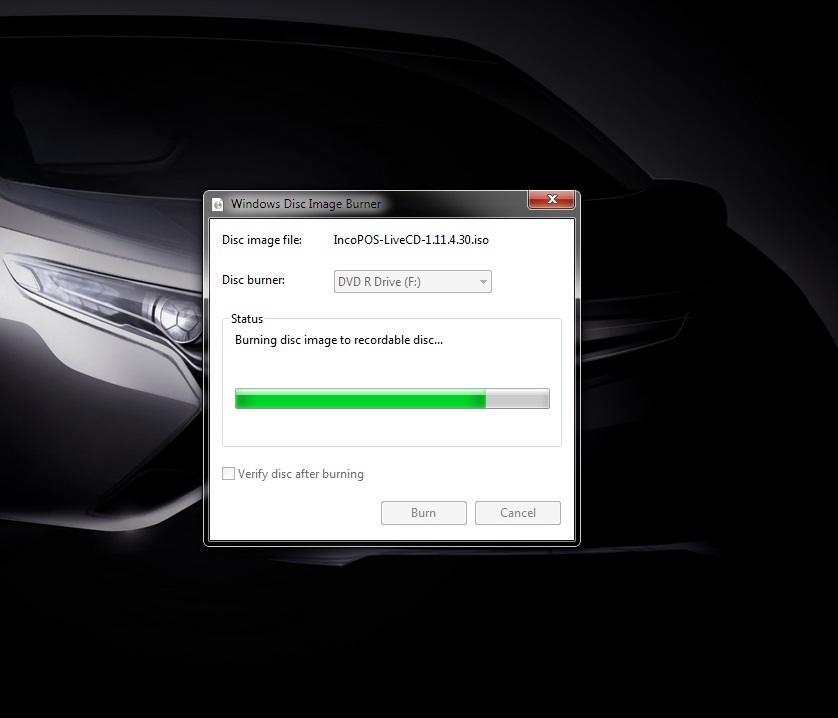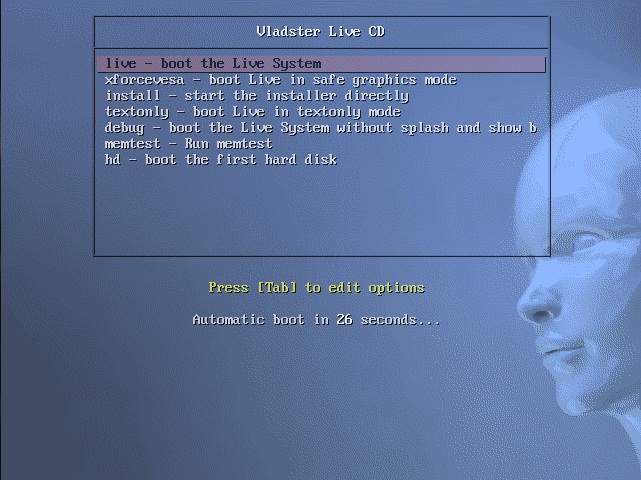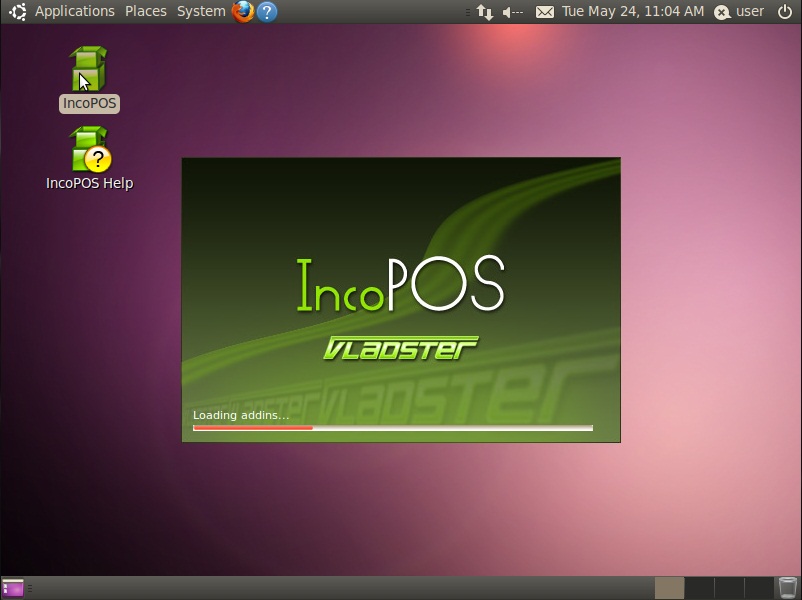How to start the IncoPOS Live CD
Burn the .iso to a CD, DVD or USB
Burn the image on a disk using Windows Image Burner or your favorite free image burning software.
For a more complete guide on how to do that please read the manual on the Ubuntu web site here.
Start your computer from the Live CD
Once the image is recorded on CD or USB use it to boot your computer from it.
For a more complete guide on how to do that please read the manual on the Ubuntu web site here.
Start IncoPOS
When Ubuntu have launched and loaded completely you can start IncoPOS by clicking on the icon located on the desktop.
This will start IncoPOS and you will be able to try its full functionality without changing your system.
If you want to install the whole Linux distribution with IncoPOS on your machine you can run the installation wizard using the launcher on the desktop.