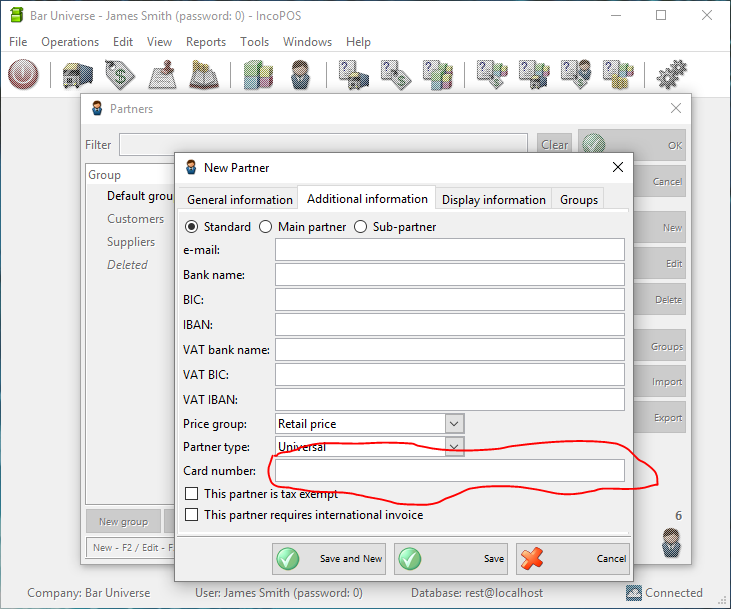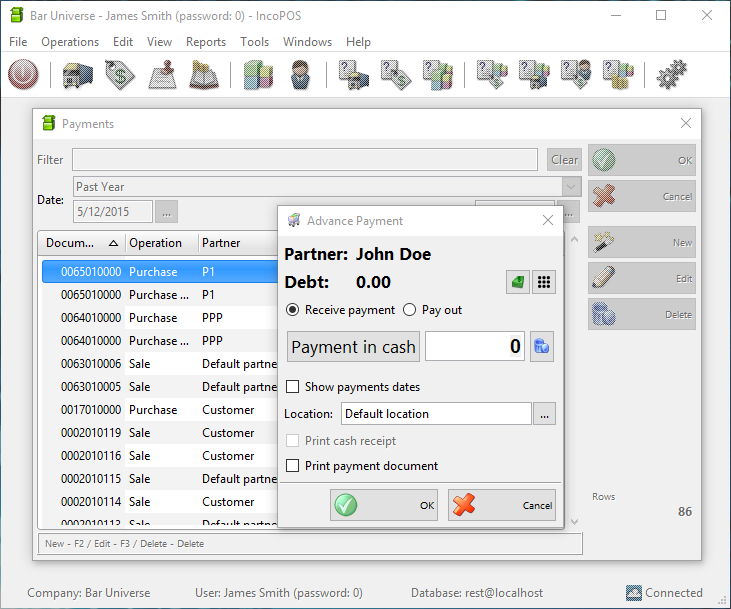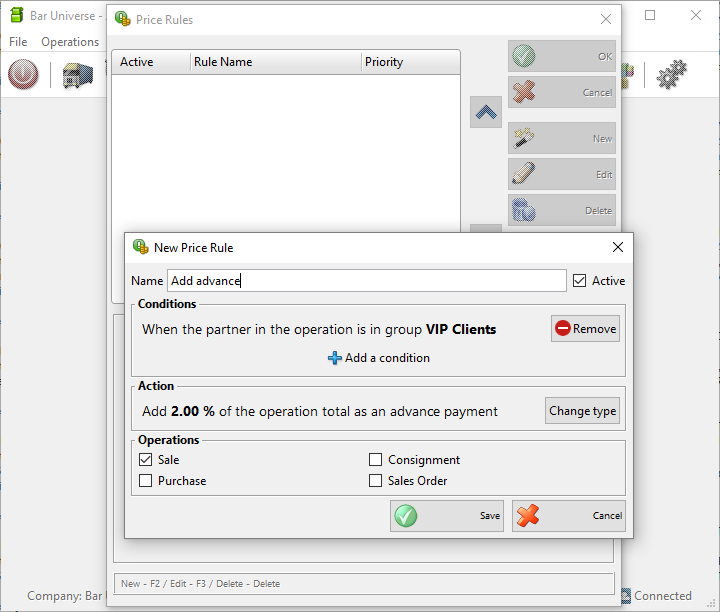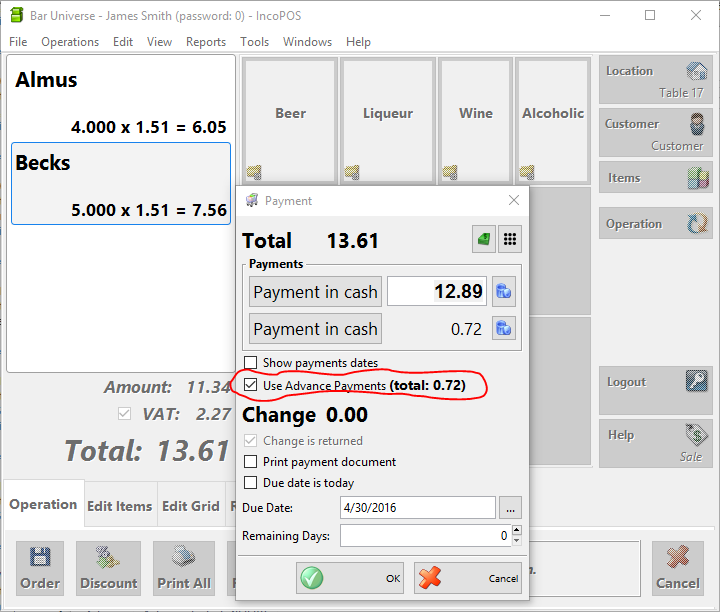One of the most important aspects of building customer loyalty is in the personal relationship with the customer. This connection works on all major communication channels: visual, audial and kinesthetic. All these are well known to advertisement agencies and they use them all the time.
- Visual – most people are built to consume the majority of the incoming information with their eyes. This way if they see your logo or brand colors somewhere they get reminded of your business. This increases the chance next time they pass by your store for them to get in.
- Audial – also a powerful tool. Most advertisements are loud and with a catchy melody or a phrase that gets repeated. Even kids cannot help but stop and stare at TV commercials because of this.
- Kinesthetic – when you get something in your hands. Feel it, smell it it leaves some mark in your mind. And when it is given to you as a gift it becomes a part of you and the things you own. You have some association with that thing.

This is why often businesses like to give you some physical object to take away with you. In best case you can wear this object with you all the time. This object is branded and contains logos and the colors of the business for you and others to see. And often this object is a loyalty card or a card that have cash balance in it. In most cases this is a great idea because:
- The client receives a branded product. This in return may serve as an advertisement for the business.
- The business owner ensures future sales to this client as now he has something to come back for. The client gets a deal with later purchases.
- If the card or a bracelet contains balance like a local debit or credit card. In some cases it is much easier for the client to just carry it than a wallet or a credit card. For example in spa resorts, ski resorts or hotels.
Here is how you can easily do this task using IncoPOS. To identify the client you can use a separate partner in IncoPOS. If you have a card reader attached to the system you can use it to identify him or her faster.
To create a new partner go to Edit->Partners… and press the New button.
To add a card number click on the “Card number” field and scan the card.
In the end press Save to save the client’s information.
Adjusting the client’s balance
To receive payment or make a pay out from the card balance you can go to Edit->Payments->Payments… From this screen you can see all the payments and balances of the operations made. Press New to make a new payment. Select a partner and press OK.
From the next screen you can see the current balance for this partner. Select if you want to receive a payment from the client or make a pay out. Select the payment method and the amount. Press OK to save the payment.
Automatically adjusting the balance
IncoPOS offers other flexible ways to reward clients. You can add a “Price Rule” which will automatically increase the balance of the client after each sale. To do that go to Edit->Administration->Price Rules… and then press New.
In the new window select a name for the price rule for example “Add advance”. Press “Add a condition” and select “Partner group” as a condition type. Create a new group for the clients which will receive bonus points for each sale. For example “VIP Clients”. You need to place all partners which will use this price rule in this group. Add an action of type “Add advance” and select the percent of the total to be added as an advance. For example choose 2% and press OK.
With this setup if the client makes a purchase for $100 then the price rule will add advance payment for $2.
There are many more scenarios that price rules can cover. For example you can make separate price rules for partners in different groups. Each of those price rules may have a different percent. Also you may add other conditions which may check for the time or day of week. This way for example you can attract more visitors in slow days by giving them bigger bonuses.
When the client comes again to your store and wants to use his balance it is possible to use it right from the payment screen. All you have to do is when you are finishing the sale to click on “Use advance payments”. IncoPOS will add a new payment with the amount of the bonus the client has. The rest of the bill can be paid in cash.