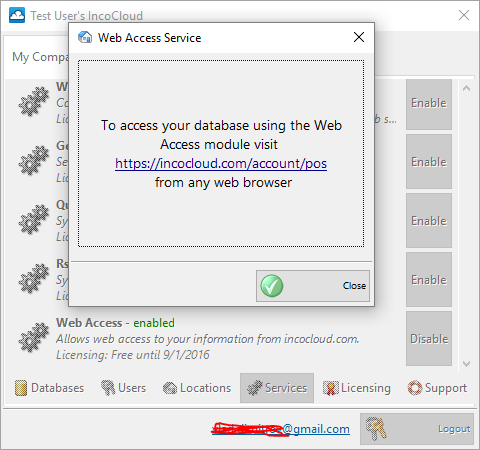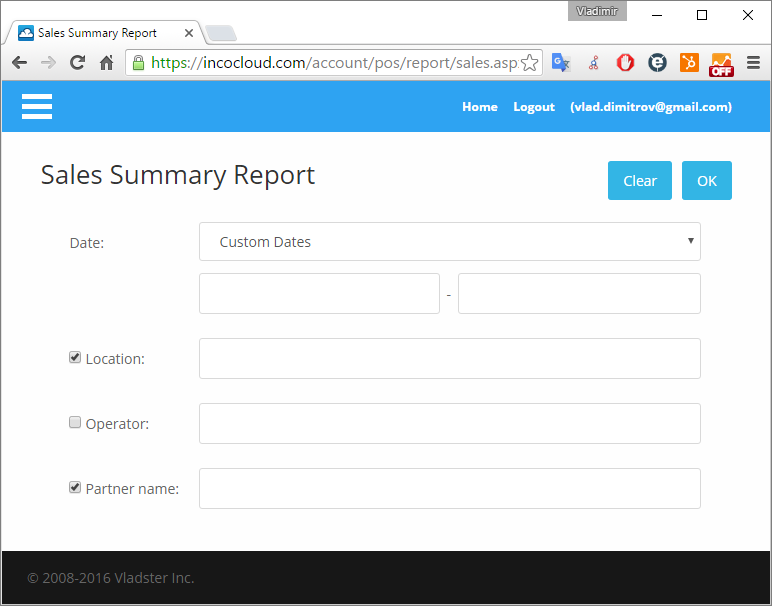You probably noticed that when using the free version of IncoPOS we show a feedback window from time to time. We ask for your suggestions on how we can improve IncoPOS. What to add or to remove. We take user feedback into consideration and about 60% of all new features and improvements come from user suggestions.
One of the most requested features was a way to use IncoPOS from a phone or a computer without installing it. In most cases this functionality is useful when a manager is travelling and wants to check the sales.
This is why with the new version of IncoPOS we are introducing the new Web Access service. At the moment of writing this article this module is only available in the Alpha version of IncoPOS. Any version of IncoPOS newer than 1.16.5.10 should allow you to enable this IncoCloud service. All versions of IncoPOS are available for download from our Google Group. To use the Web Access service which is part of IncoCloud all you need to do is:
1. From IncoPOS go to Edit->Administration->IncoCloud… and login. If you don’t have an IncoCloud login yet then create a new one. It takes a minute.
2. If your database is not uploaded to IncoCloud press the Add database button on the lower left of the screen. Follow the instructions for adding the database.
3. On the screen you will see a tab with your database group and your database in it. On the lower part enter the section called Services.
4. Scroll down to the Web Access service and enable it.
5. Click on the service description to see how to access the service. Or you can go to https://incocloud.com/account/pos/
After logging with your credentials you can see a list of your IncoCloud groups. The groups with enabled Web Access to have a login link next to them. When you click on the link you can enter your IncoPOS credentials to access the information in it.
From the menu on the left you can see a menu Reports with all the available reports in it. The reporting system works in a similar fashion to how IncoPOS does. Simply select one of them, enter your filtering criteria and run the report.
This module is still under development and we will be improving it over the coming months.
Let us know what you think about this new functionality in the comments bellow or at office@vladster.net.